|
2003nav.jpg
|
|
.::TECHNOLOGY
FINDS::. |
Indispensable
Electronics:
- My
PC - Click the
link for info and pics of my home-built PC.
- Creative
Nomad Jukebox Zen NX - Just got the 30GB version
of this baby about a month ago. My dad and I modified
my car sound system so I can plug my Zen directly
into my Pioneer amp and have 30GB of mp3s at my
fingertips at all times! I currently have all my
mp3s (about 1500 each ripped at 192 kbps) on the
thing and I've only used about 8GB. While the Apple
iPod is certainly "cooler," it has slightly
worse sound quality and is just way overpriced.
The Zen is small enough for me, quite easy to navigate,
and has met all my expectations so far! It's already
on my list of "gadgets I can't do without."
- Magellan
Meridian GPS - I still need to buy the North
America Road Map package, but even without it this
thing is great to have in the car. Whenever I'm
driving in a new area I bring this along and it
makes it easy to navigate unfamiliar territory.
Another awesome gadget.
Indispensable Programs:
- Adobe
Video Collection - Pricey, yes, but an awesome
package of powerful video production programs. Premier
Pro is considered by many to be the best digital
video editing program available to prosumers. To
add to this power, the Video Collection comes with
After Effects to create professional motion effects,
Encore DVD for interactive and feature-rich DVD
production, and Audition for multi-track editing
of sound/music. I bought this in the summer of 2004
and have been able to complete some cool video-to-DVD
projects since then. Highly recommended if you're
serious about video editing. My only problem is
that once you spend all this money, you're going
to want to go out to spend more on a better camcorder,
software plugins, etc.
- Macromedia
Studio MX - I have yet to upgrade to the 2004
version (might just wait until the next version
since I'm happy with what I've got), but the original
MX is still great. Macromedia Studio is the best
web design suite out there! Not cheap, but worth
it if you do lots of web design work. I don't use
Freehand, and I don't usually have the time for
Flash, but Fireworks and Dreamweaver are absolutely
awesome! Recommended if you can justify the cost
(check ebay
to save $$$).
-
Mozilla Firefox
- Though it still translates some HTML in a weird
way (compared to Internet Explorer), Mozilla is
a great open-source browser. Firefox is the "polished"
version and has nice features like a built-in pop-up
killer and tabbed windows (so you can browse multiple
sites in the same browser window), and gives you
the opportunity to install open-source add-ins for
enhanced functionality. It's my default browser!
Keep IE on hand, though, because there are some
things Microsoft is still better at.

- Napster
- Available as a standalone program or as a plugin
for Windows Media Player, Napster is now a legit
online music store. I've been a Premium subscriber
for several months and have greatly enjoyed having
such a wide variety of music available at the click
of a button.
Web Design
Resources:
-
Bravenet
- Free easy-to-use website tools for novice
web designers. Cgi-friendly host not required.
-
-
GRSites
- Free high-quality background images, fonts,
sound fx, and clipart. Plus a search engine
ranking program that determines the visibility
of your site.
-
GUIStuff
- Awesome free graphics and templates for use
on your site.
-
Hot
Scripts - Great source of free and affordable
website scripts in PHP, Perl, ASP, and others.
-
ICDSoft
- Affordable and reliable web hosting with great
support, inexpensive domain registration, and
333MB of space! (They host this site, btw.)
-
-
Robouk
- Free graphics tutorials for Photoshop and
more.
-
Source
Forge - Huge database of open-source (free)
scripts for on- and off-line applications.
-
Spoono.com
- Excellent web design resource with tutorials
for HTML, Javascript, PHP, Flash, and more.
-
The
CGI Resource Index - Thousands of free and
for sale Perl and C++, etc. scripts for use
on your website! For experienced web designers
using cgi-friendly hosts.
-
W3Schools
- Free web design training, for both beginners
and advanced web designers. Learn to use HTML,
XML, CSS, Javascript, ASP, SQL, Flash, and more.
Excellent resource.
Other Online
Gems:
|
|
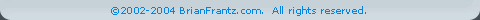 |
|
|
|
